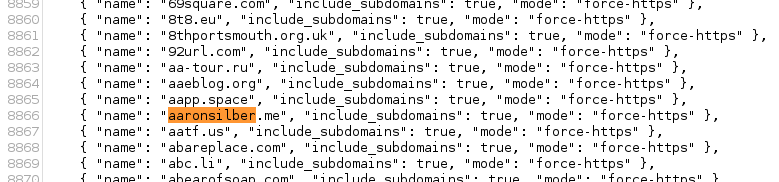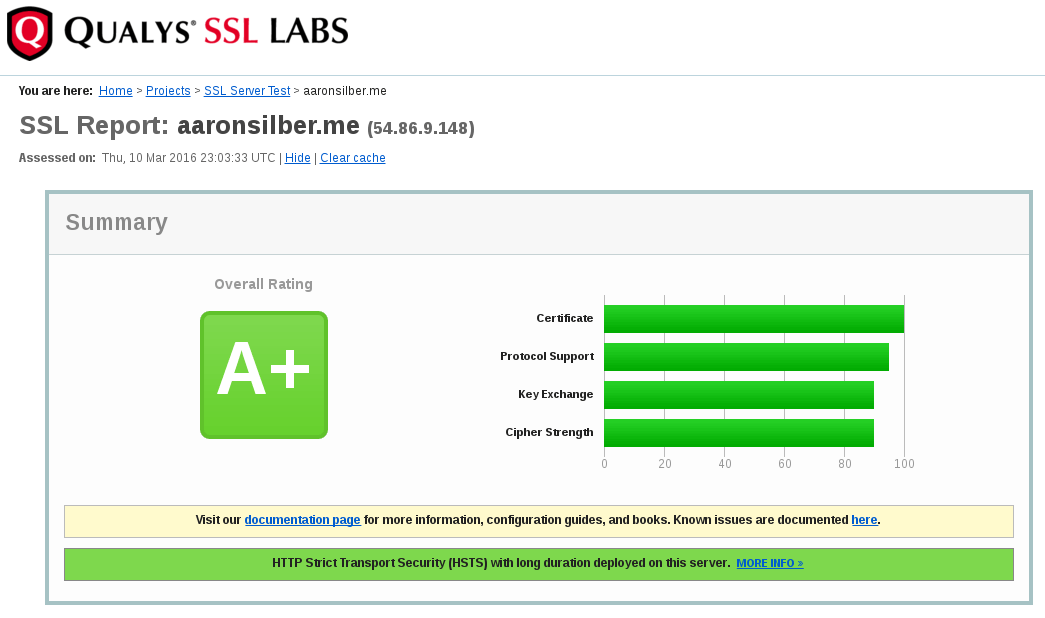I should have known, honestly. But Amazon makes it seem so affordable to license Red Hat. I thought “Hey, this is Red Hat. I’m a big Fedora user, and I build CentOS servers all the time. Surely Red Hat will be like any of those, just better!”
Unfortunately… I’d never licensed Red Hat previously and had no idea of its cost. Amazon currently lists the On-Demand t2.micro RHEL 7 AMI as a whopping $0.073/hr to run. This results in around a $52.56/month bill just for EC2. To compare, a CentOS t2.micro costs $0.013/hr (~$9.36/month) and has the same specs as the prior, 5.6 times as expense instance. If you don’t need to use Red Hat, for less money you could scale way up to a t2.medium which has 4x the memory of a t2.micro, 4x the rate of CPU credits, and 2x the vCPUs. Even that would only cost you $0.052/hr (~$37.44).
What does this mean for me? Well, I’m certainly not going to pay $640/yr to run pretty much the most bare-bones site I could have right now. And if I was going to spend $640/yr on anything, it wouldn’t be 80% licensing fees to Red Hat.
Please don’t take this as me dismissing Red Hat. They have been instrumental in the development of the OS’s I love so much, as well as the Linux community. I’m sure they’re a great company for enterprise-grade clients.
But now it’s time for me to rebuild my stack, on CentOS this time. I may shrink the server size even further and try out CloudFlare – it sounds like a perfect candidate for what I’m doing here.